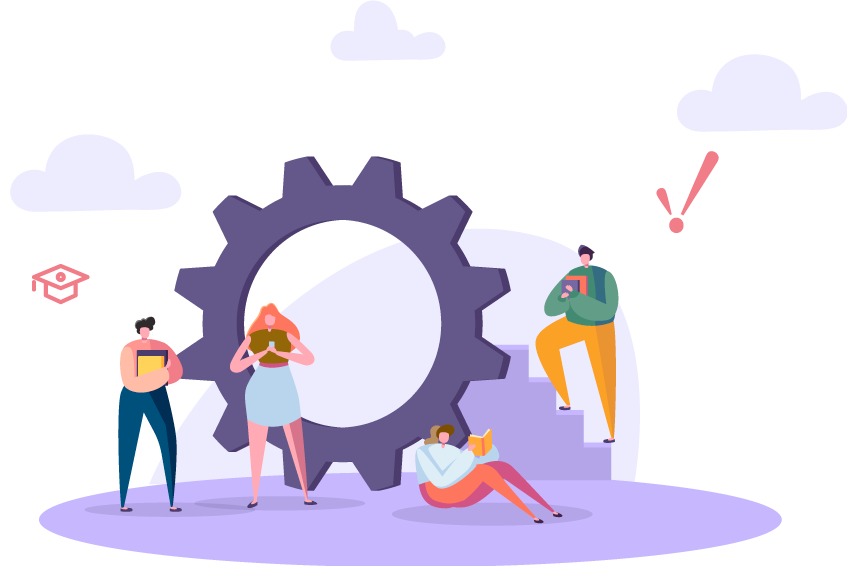Welcome to the Expanded IU!
Welcome to the newly updated Inductive University. We’ve listened to your feedback and incorporated Electives Studies into the course catalog. These elective courses are supplemental, so if you are currently working on your IU credential, you will not have to take any additional courses to become certified.
Simply select the Courses dropdown menu and choose Elective Studies to access the new courses.
Updates
- Courses section is now called Credential Courses
- Building in Perspective elective course
- Design Fundamentals elective course
- General IU fixes and improvements
As always, we’d love to hear your feedback and any suggestions for improvements. Let us know at ideas.inductiveautomation.com.
Sincerely,
The Inductive Automation Team